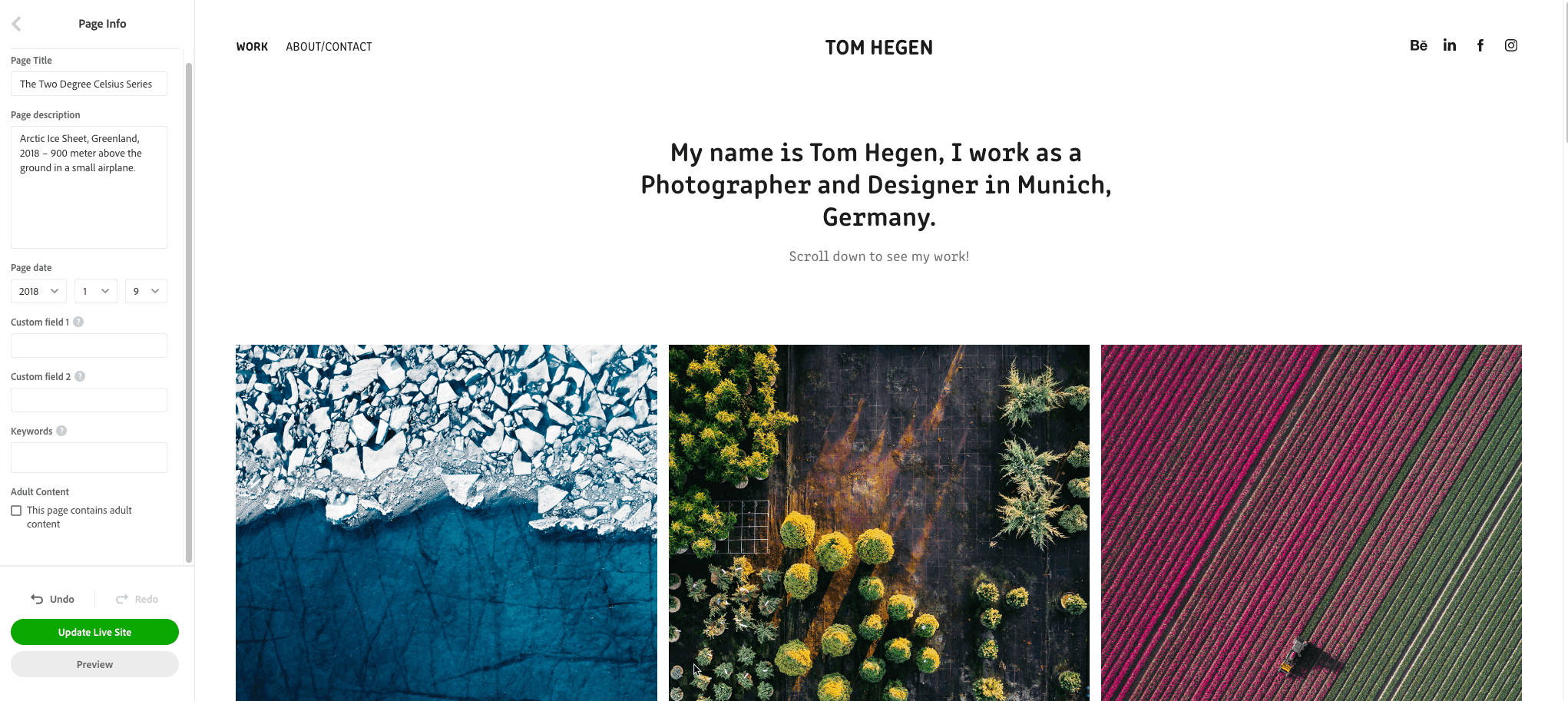Keywords are words and phrases that help with your website's SEO. They are also used when a Page is shared to Behance for search visibility there.
There are two ways to add page keywords:
From Collection pages:
- Open a Collection page
- Hover over a Cover Image
- Click the pencil icon
- Click Edit page info

From This page options in the panel:
- Open up your page
- Go to This page in the left-hand panel
- Click Edit page info
- When you're in your Page info settings, scroll down to keywords to start adding tags. Hit Return on your keyboard to separate your tags