A meta tag is an HTML tag containing information for search engines about a website. Meta tags can be used to improve SEO, provide proof of site ownership, as well as work with webmaster tools. While invisible on your site itself, they appear in the code and are available to search engines, instructing them how to display your website in search results.
Note: Custom Meta Tags is an advanced setting. If you are not familiar with code, we recommend using the Meta Keywords settings within Search Optimization. This automatically converts your tags into html code in the backend.
___________________________________________________________________________________________________________________
Editing Custom Meta Tags
- Navigate to the left-hand panel
- Click into Settings
- Click Custom Meta Tags
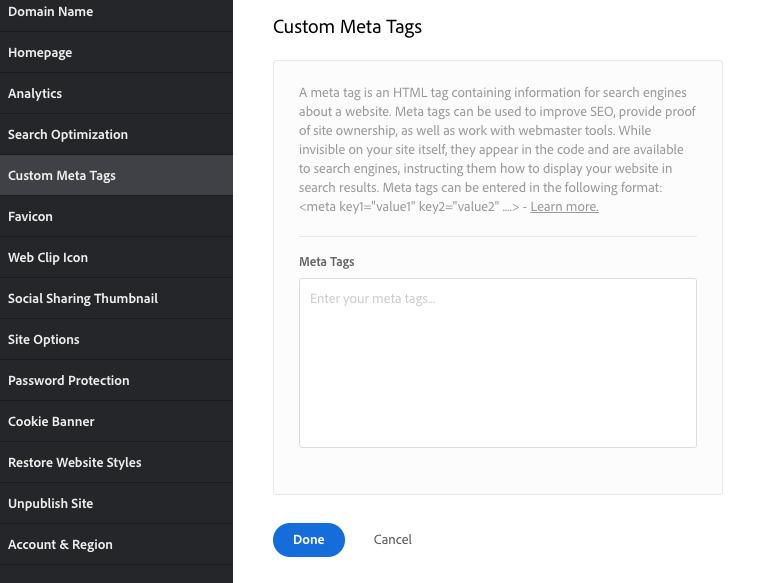
The meta tags we currently support:
"name", "content","charset","property", "itemprop"
Note: Changes in Settings will be applied when publishing or updating your site.
___________________________________________________________________________________________________________________
Google Site Verification
Google Search Console (previously Google Webmaster Tools) is a free service that helps you manage your site's presence in Google search results. Through Google Search Console, you can request that Google index your site, meaning changes you've made will show up in search results sooner.
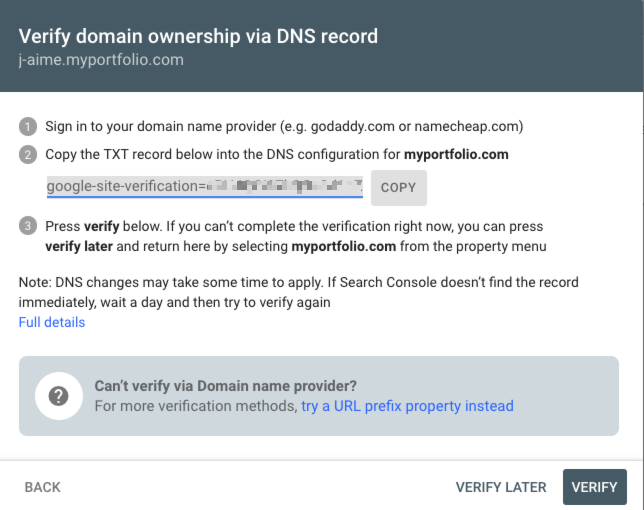
Example: <meta name="google-site-verification" content="yourcodehere" />
For more information on verifying your site with Google Search Console, click here.
___________________________________________________________________________________________________________________
Pinterest Site Verification
To verify your website’s authenticity you can claim your site with Pinterest. When you do so, your profile picture will show up next to any Pins that come from your site, and a small globe icon will appear to the left of your website’s URL on your profile.
For more information on verifying your site with Pinterest, click here.