Adobe Portfolio users now have the option to purchase and connect a custom domain name without ever leaving the page, all powered by Namecheap.
___________________________________________________________________________________________________________________
To purchase a domain within Adobe Portfolio
- Login to your Adobe Portfolio Editor
- Click Settings located on the left panel
- Click the Domain Name tab
- Click Purchase a domain
- Type to search the domain you would like to purchase and click the Buy button

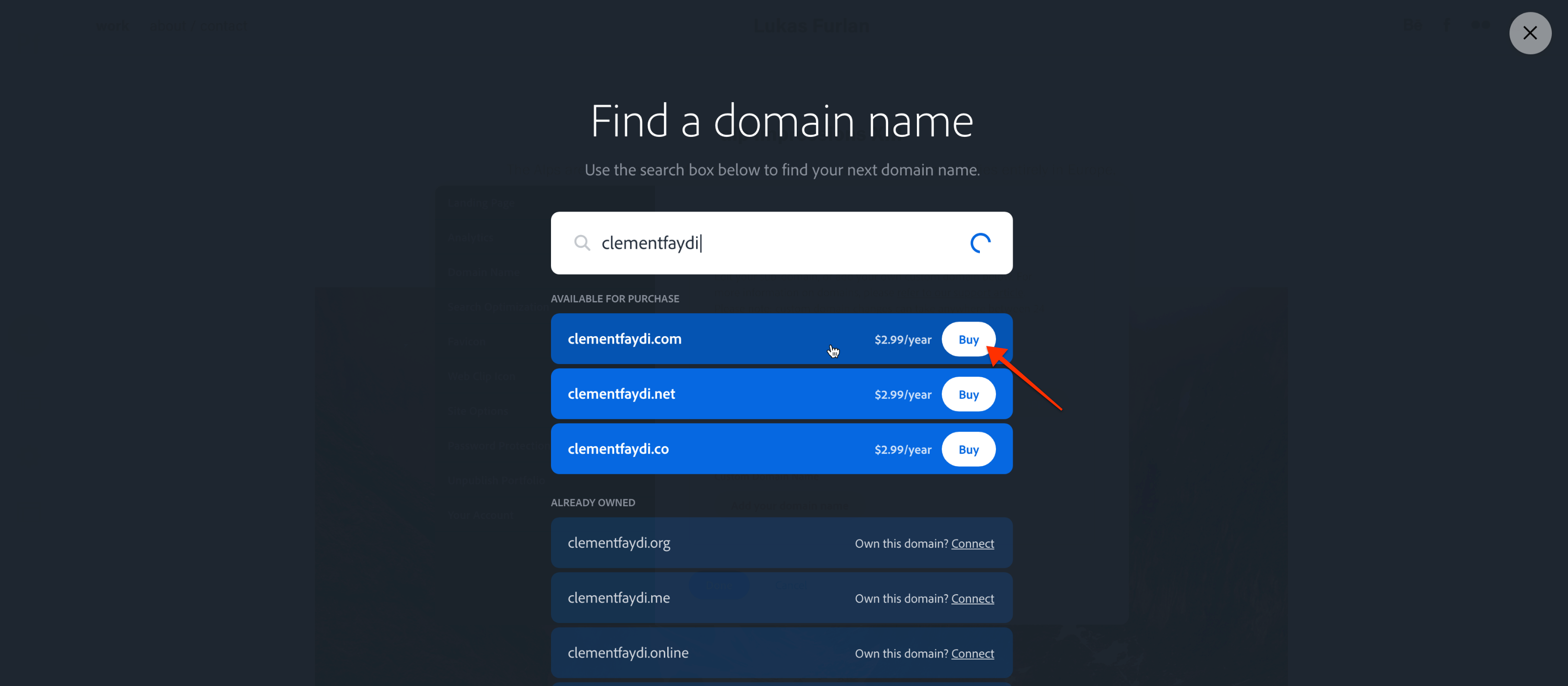
From here you will be asked to enter your billing information & continue to payment. Be sure to use an email address that is not currently associated with a Namecheap account. If you already have a Namecheap account, be sure to login by clicking Sign into Namecheap.
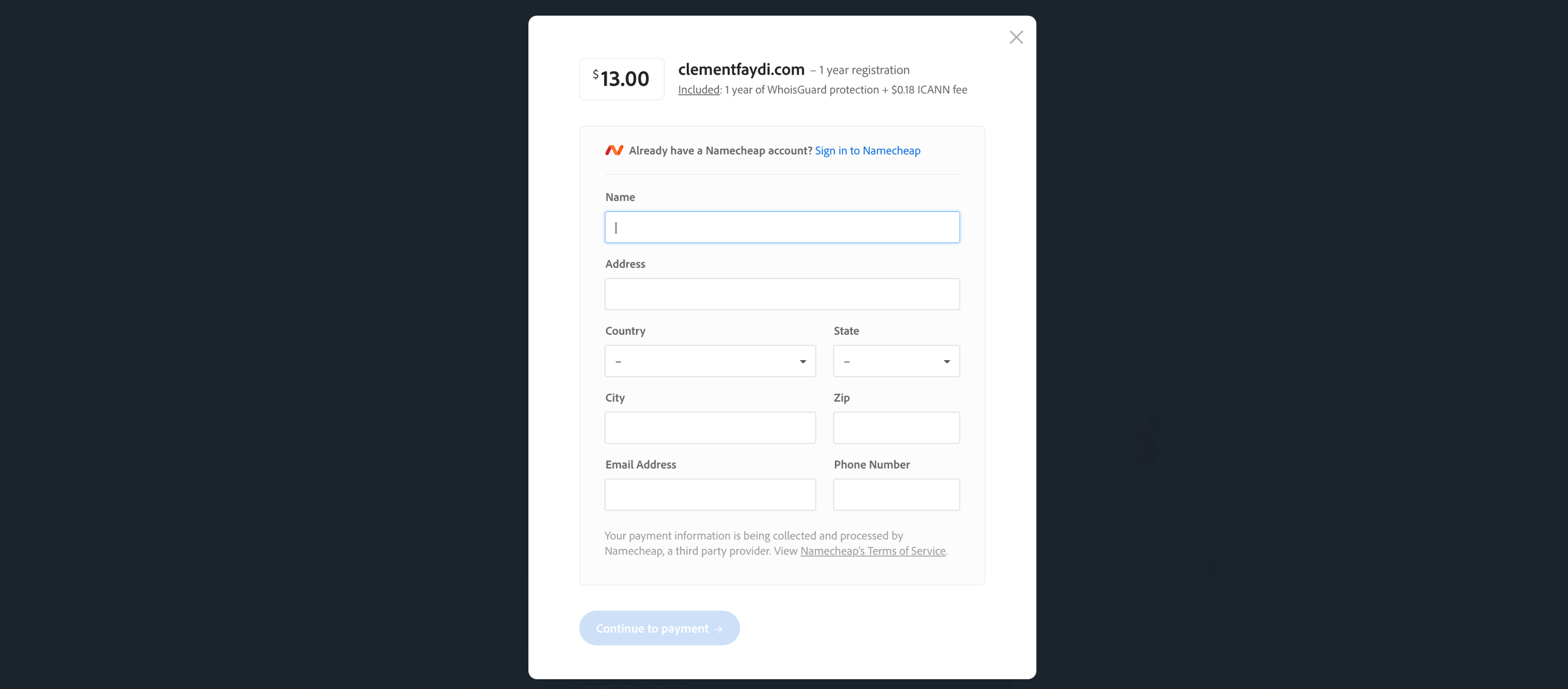
Congratulations! You've successfully purchased a domain powered by Namecheap. These changes can take anywhere between 24 and 72 hours to start working properly. Domain providers refer to this waiting period as "propagation time," or the time it takes for changes to update throughout the web.
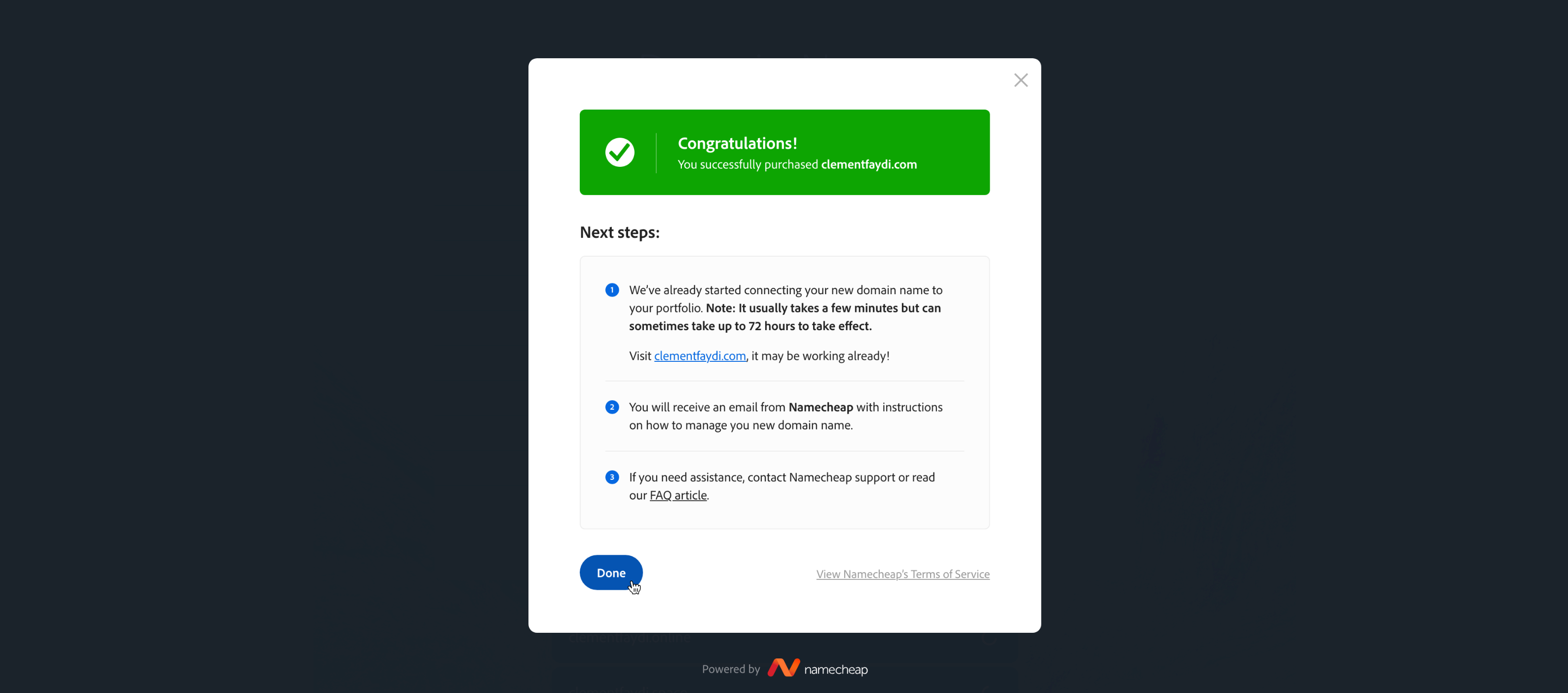
Note: when you purchase a domain through Adobe Portfolio, Namecheap is your domain host/provider. For any questions or issues around your custom domain, you will want to contact their support team at: support@namecheap.com.