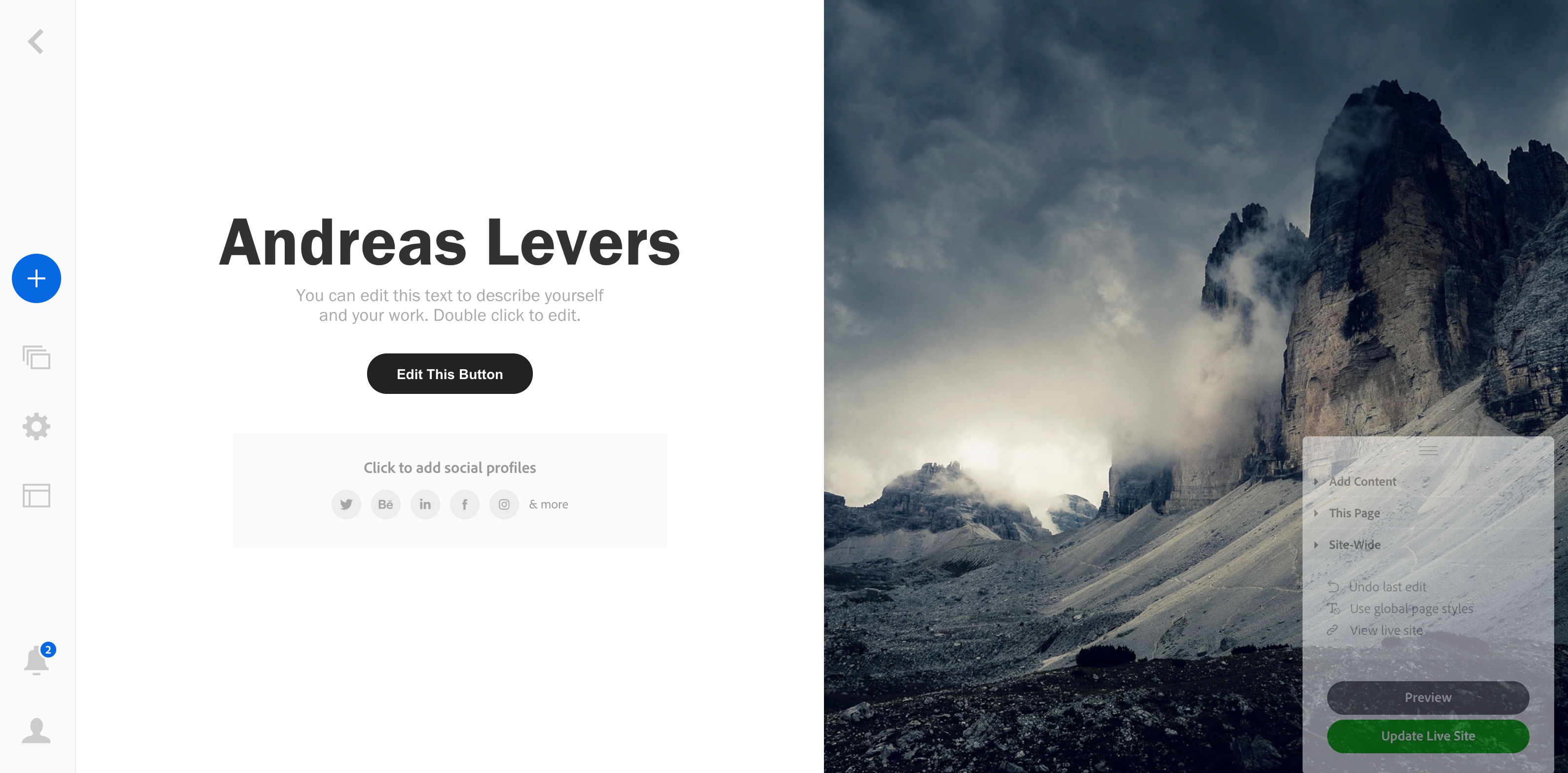We currently have three layouts for Welcome pages:
- Centered
- Image Left
- Image Right
Note: it is not possible to switch between the different layouts. You will need to create a new Welcome page and select the new layout.
–––––––––––––––––––––––––––––––––––––––––––––––––––––––––––––––––––––––––––––––––––––––––––––––
Centered
Displays your welcome page cover image in the center across the entire page with text, social media, and button modules centered.
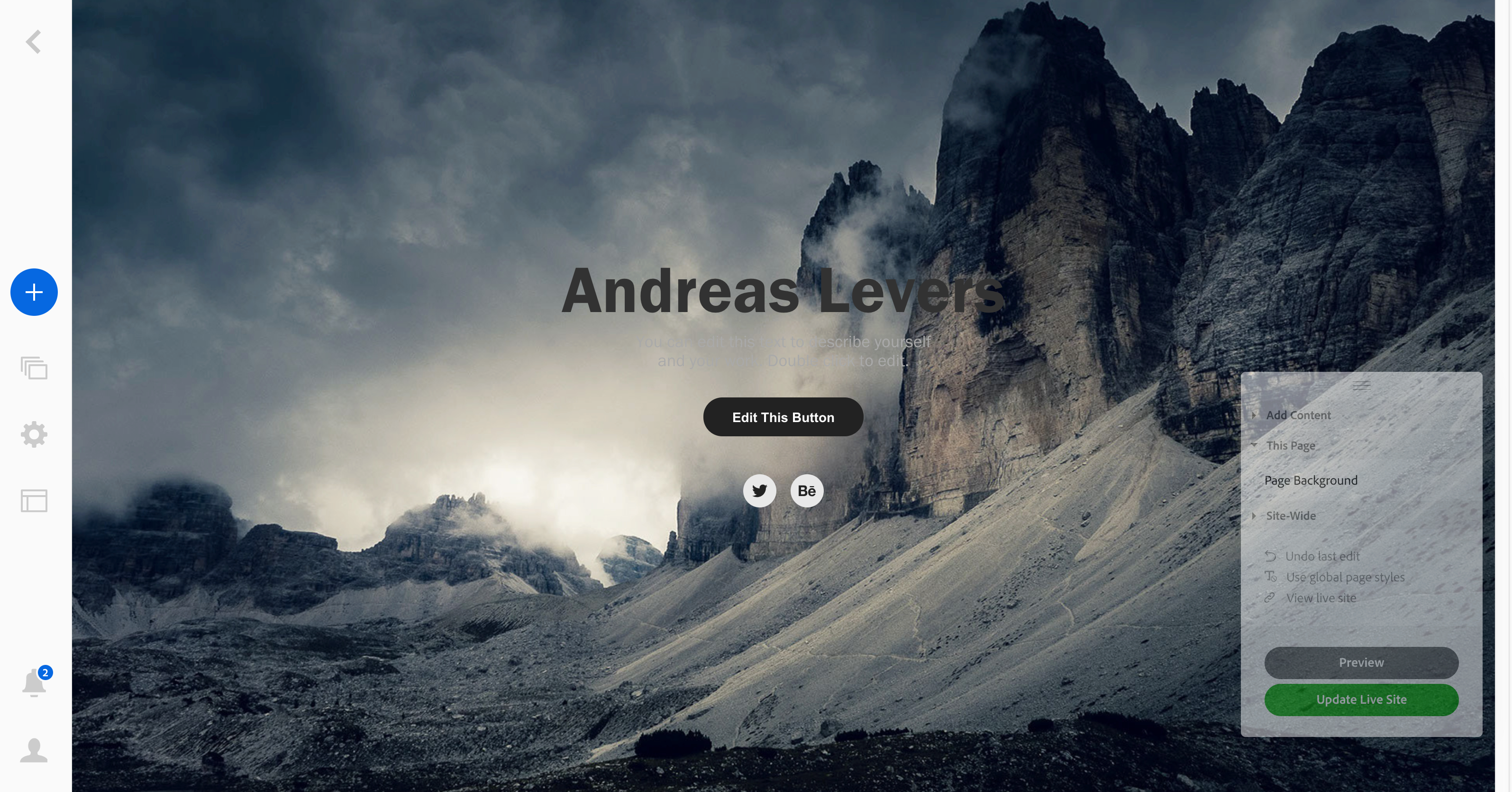
Image Left
This layout displays your text, button, and social icon modules on the left with a Welcome page cover image on the right.
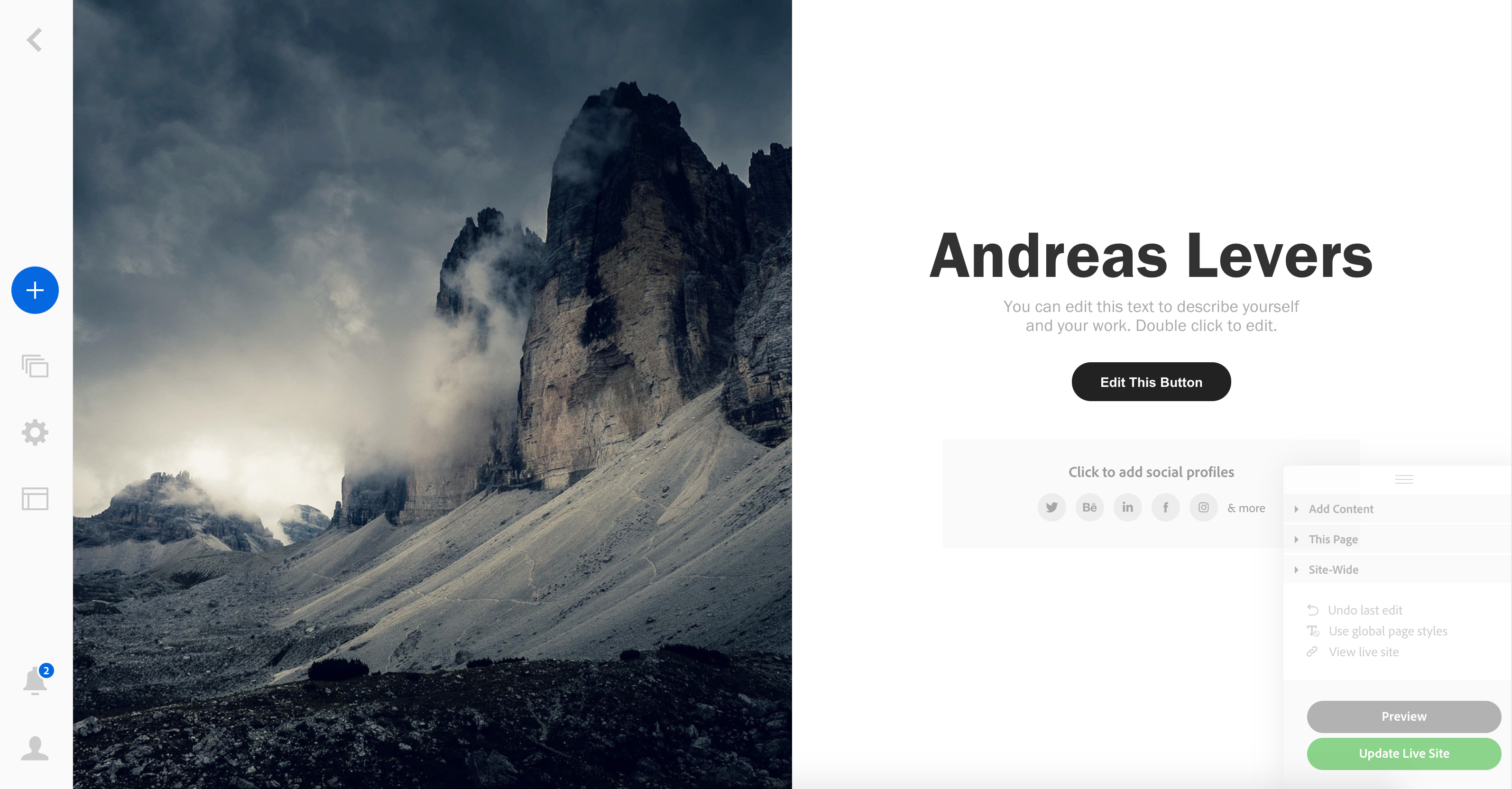
Image Right
This layout displays your text, button, and social icon modules on the right with a Welcome page cover image on the left.